Foundations of MacBook SHS Resource Site


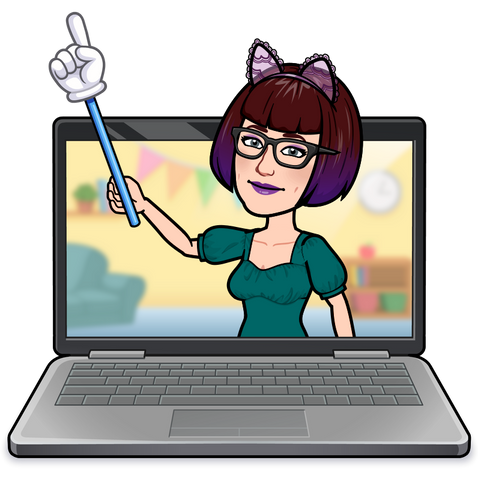
©️ 2023 Amelia Voltz
Welcome Raider Faculty!
I am Amelia Voltz and I am your resident bat-loving biology teacher who has spent the last decade improving my Educational Technology skills. In that time I have taken over 200 hours of EdTech-specific professional development, led sessions at FWISD EdTech conferences, led campus PD for technology, won the 2019 Tech Idol award for the district, became a certified Apple Teacher, and graduated this summer (2023) with a Master of Education in Educational Technology! Needless to say...I absolutely love teaching, learning, and assessing with EdTech!
Despite my expertise, I do not know everything. I am always excited to learn new things as well, so if you have resources, please pass them along!
This resource website will house tutorials on how to best utilize your MacBooks to aid in student engagement, achievement, and growth.
Hello!
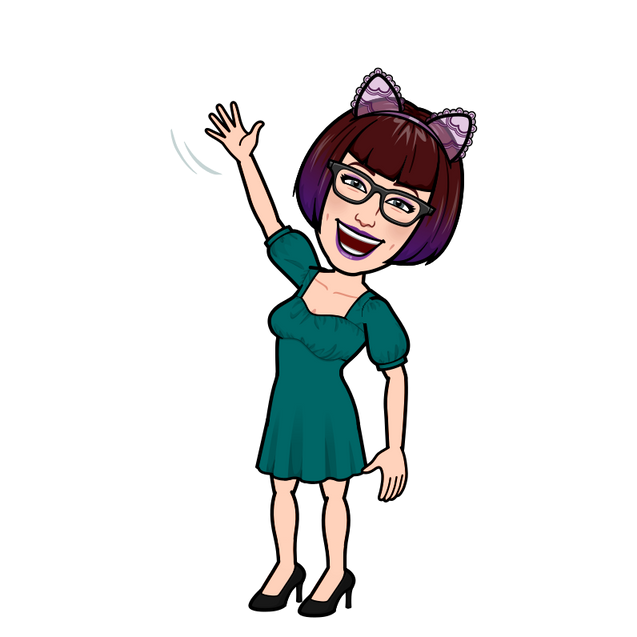
Get to Know Your MacBook
Foundational Skills Tutorial
Watch the video to the left or follow along with the interactive tutorial here to learn about the Finder, Launchpad, and other foundational features of your MacBook.

Click on the app titles to see introductory Videos on each program in the productivity suite!
This program is Apple's version of Word but amped up!
The iWork Productivity Suite

This program is basically PowerPoint on steroids! Apple's answer to all your presentation needs.


This program is Apple's version of Excel but enhanced!
Using the Productivity Suite in the Classroom
Use the Padlet to share other ideas and how you are using these in your own classes!
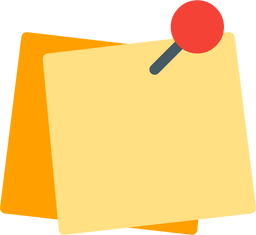
Notes
All three productivity tools are forms of performance assessments when students create documents, books, videos, presentations, or even tables with matching charts.
Assessments
Pages and Numbers are great productivity tools for taking notes during lessons. Students can even record their teacher or themselves to help with students needing language support.
Reflect on data found during labs and investigations with Numbers.
Reflections
Use Pages to reflect on the themes in a book by making an infographic from a flyer template.
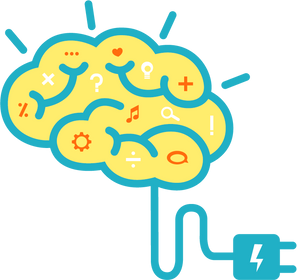
Projects
Build presentations with Keynote.
Keep track of all stages of a PBL with Numbers.
Write a book with Pages to publish to Apple Books.
Build collaborative projects in all three.
Round Robin book creation in Pages.
Group Journal during science inquiry.
Group Work
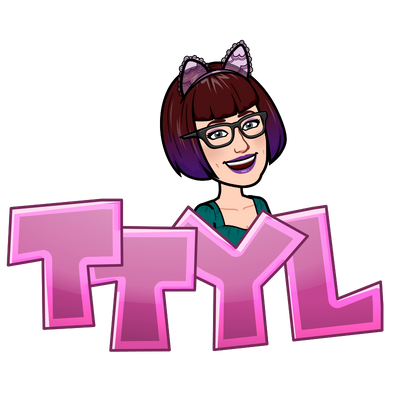
Anyone who shows me they have become an Apple Teacher by the end of the first semester will get a $5 gift card of their choice! Click here to verify your new Apple Teacher status!
Want to learn more about using the productivity suite?
Want to be part of a global community to get inspired?
Want to know more about becoming an Apple Teacher, like me?
Go to https://education.apple.com/en and you can do all those things!